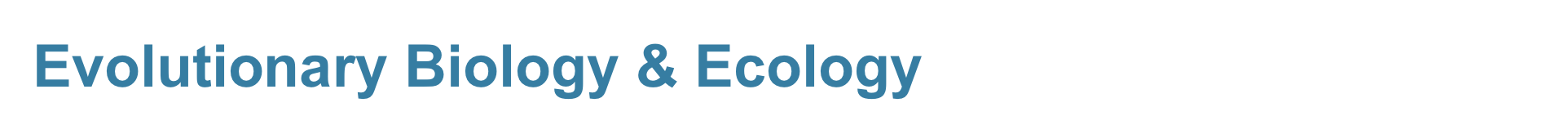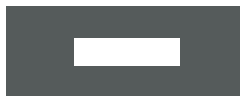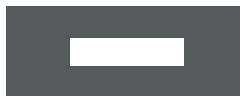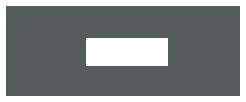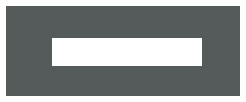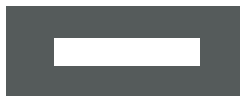BiodivR

Developed by Olivier Hardy
A program to compute statistically unbiased indices of species diversity within sample and species similarity between samples using rarefaction principles.
Description
BiodivR is designed to characterise species diversity within samples as well as species similarity between samples using sub-sampling (rarefaction) procedures. The statistics proposed account for the non-exhaustive sampling of species to get estimates unbiased with respect to the sizes (numbers of individuals recorded) of the samples.
The data required are abundances expressed as number of individuals of each species found in each sample (presence/absence data are not adequate). BiodivR is complementary to EstimateS (Colwell 2005), computing statistics not covered by the latter software. Data file required is compatible with EstimateS.
Regarding diversity statistics, it must be realized that the objective of EstimateS is to get global diversity estimates of a community from which different samples were taken, whereas BiodivR provides diversity estimates for each sample to allow comparisons among samples (for example, estimates can be regressed on explanatory variables or treated by an ANOVA).
Regarding similarity measures between samples, EstimateS and BiodivR have the same objective and BiodivR provides statistics not computed by EstimateS.
Diversity is expressed by Simpson’s diversity and the expected number of species found in a sub-sample of size k: Sk (which is a kind of generalisation of the former). Computation is done by analytical formula (Hurlbert 1971). Each of these diversity indices is also transformed into its "equivalent number of species" (the number of equi-frequent species that would lead to the same diversity index; Hardy, unpublished).
Similarity between samples is expressed by the Morisita or Morisita-Horn index and by their generalisations, the NESS and NNESS indices (Grassle and Smith 1976).
Computer requirement
BiodivR runs on PC under Windows 9x or later versions, or under VirtualPC for Macintosh user's.
How to run BiodivR
BiodivR has no nice user-friendly windows but it does not require installation; just bring the BiodivR.exe file and the data files in some folder and double-click on BiodivR.exe or bring the data file on the BiodivR.exe icon, the rest is written on the screen, but we suggest that you first have a look at the manual.
-
download BiodivR_1-2.rar
How to cite BiodivR
Hardy, O.J. 2010. BiodivR 1.2. A program to compute statistically unbiased indices of species diversity within sample and species similarity between samples using rarefaction principles. http://ebe.ulb.ac.be/ebe/Software.html